10:37 AM |
|
Dummy file is basically a file which contains nothing i.e random garbage data and used for a number of purposes like Enhancing security and protection . A dummy file can be of any size and any format i.e The size and format of file depends on user. If user needs a dummy zip, it can be created or else if he need an .exe it can also be created.
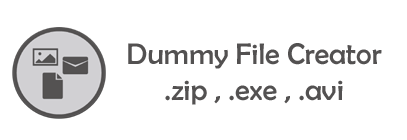 |
| Dummy File Creator for Windows |
Uses of Dummy Files
- Prevent illegal downloading and sharing of files by increasing their size.
- Test ISP speed by downloading and uploading dummy files.
- Share Fake files by changing Hash and CRC by adding random content to zip.
- Share data secretly, If compromised the hacker will keep decrypting the random data for years .
How to create Dummy Files.
- Download the small utility Dummy File creator from here.
- Open the GUI version of application [ Open CMD if you are comfortable with CMD ] and selectFile size, Extension and Location for file to be created. Change the format of file while changing the name of file to be saved.
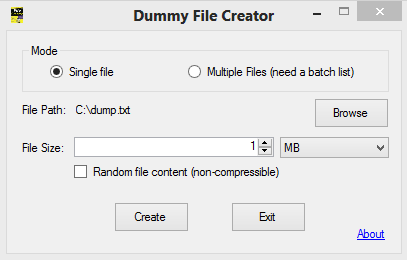 |
| Create Dummy Files of any size and Format |
- If you want to create non-compressible file , don't forget to check Random File content.
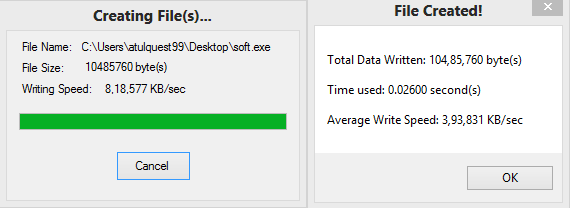 |
| Creating Dummy Files |
- Press Create and wait for the file to be created.
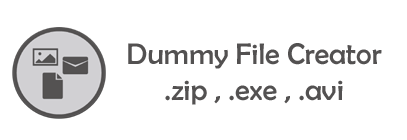
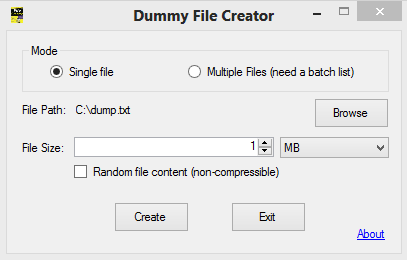
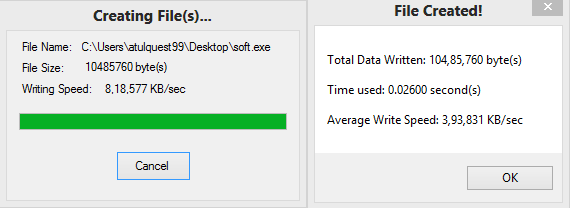

0 comments:
Post a Comment